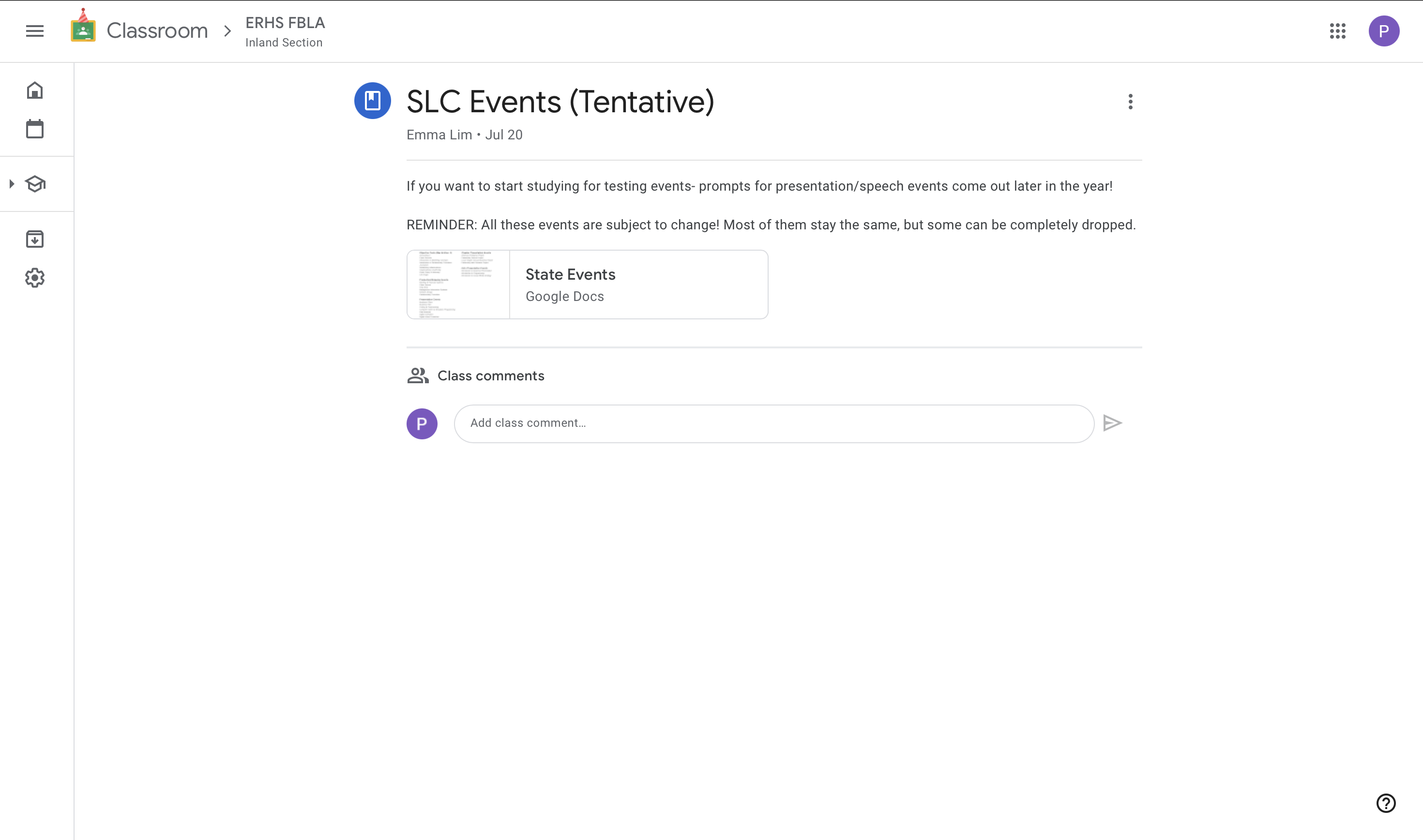Section Projects How-To
How to Guide for Section Projects
Follow these steps for a smooth experience with Section Projects:
Step 1: Log into Google Classroom
Log into Google Classroom (detailed instructions for all of these steps are found online in the Google Help Docs if you require them).
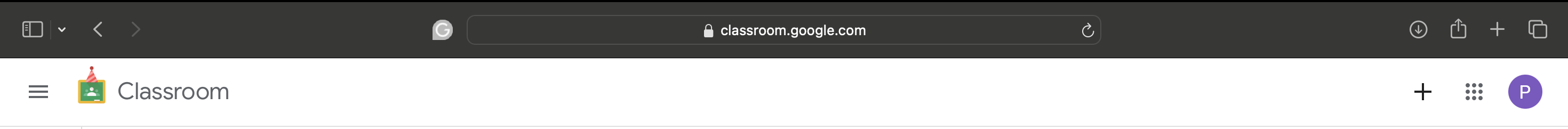
Step 2: Find Section Project Resources
Enter classroom "ERHS FBLA" and go to "Projects" under the "Classroom" tab.
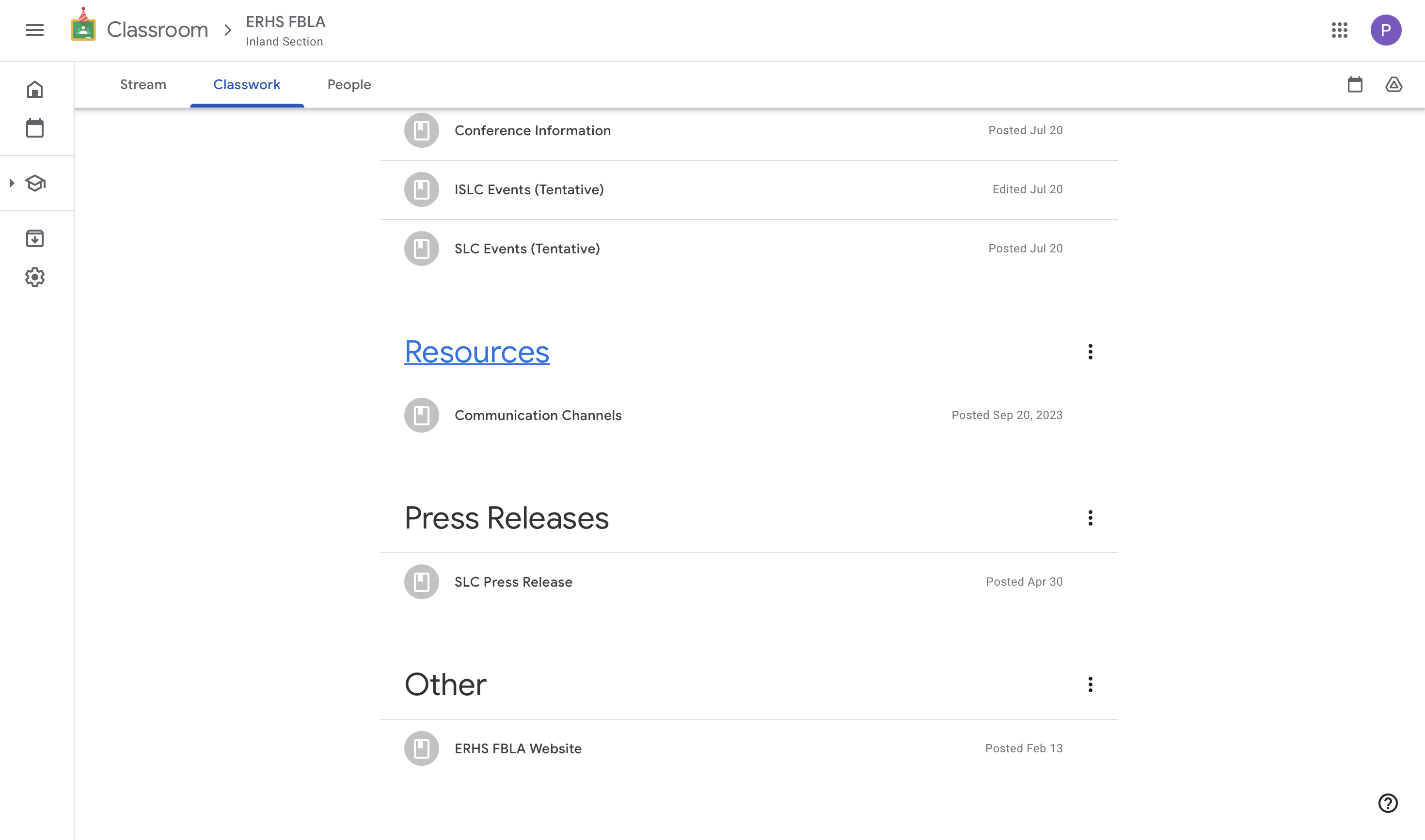
Step 2-b: Add classroom "ERHS FBLA" to your Google Classroom
Use the code "igzibsw" to add the classroom "ERHS FBLA" to your google classroom account.
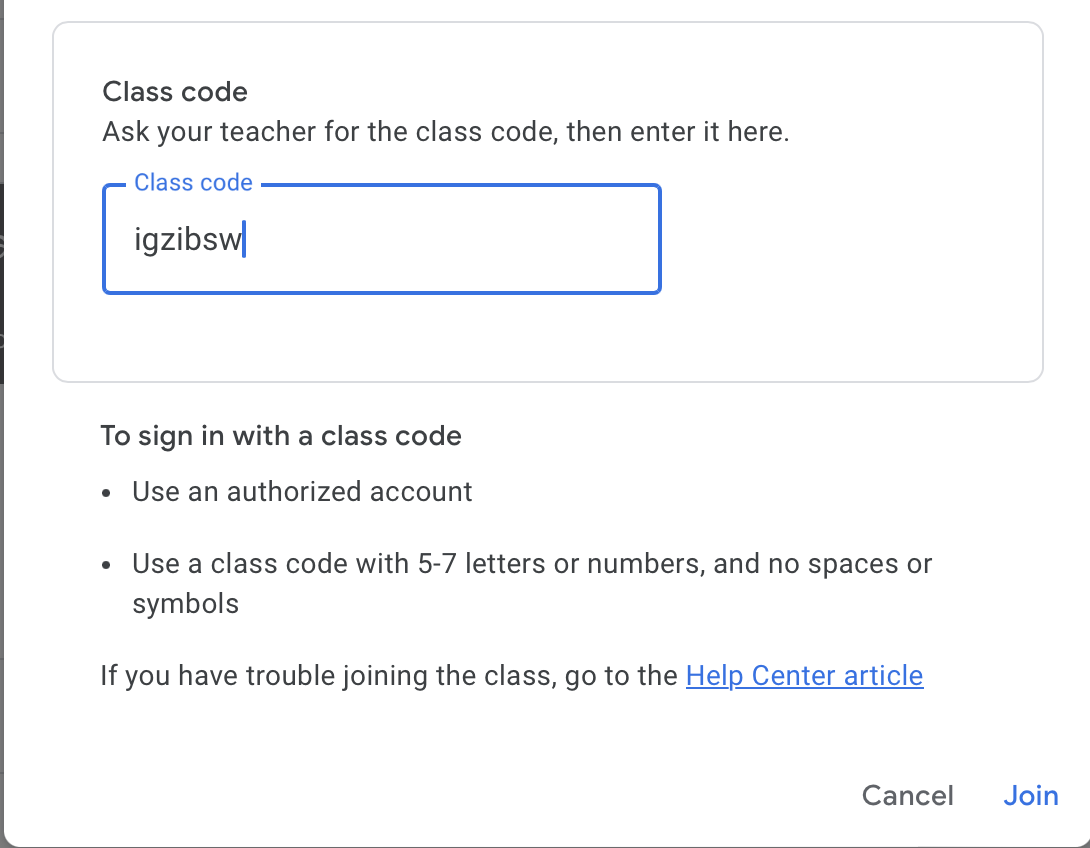
Step 4: Success!!!
Follow the instructions in the assignments under "Projects". Good luck!