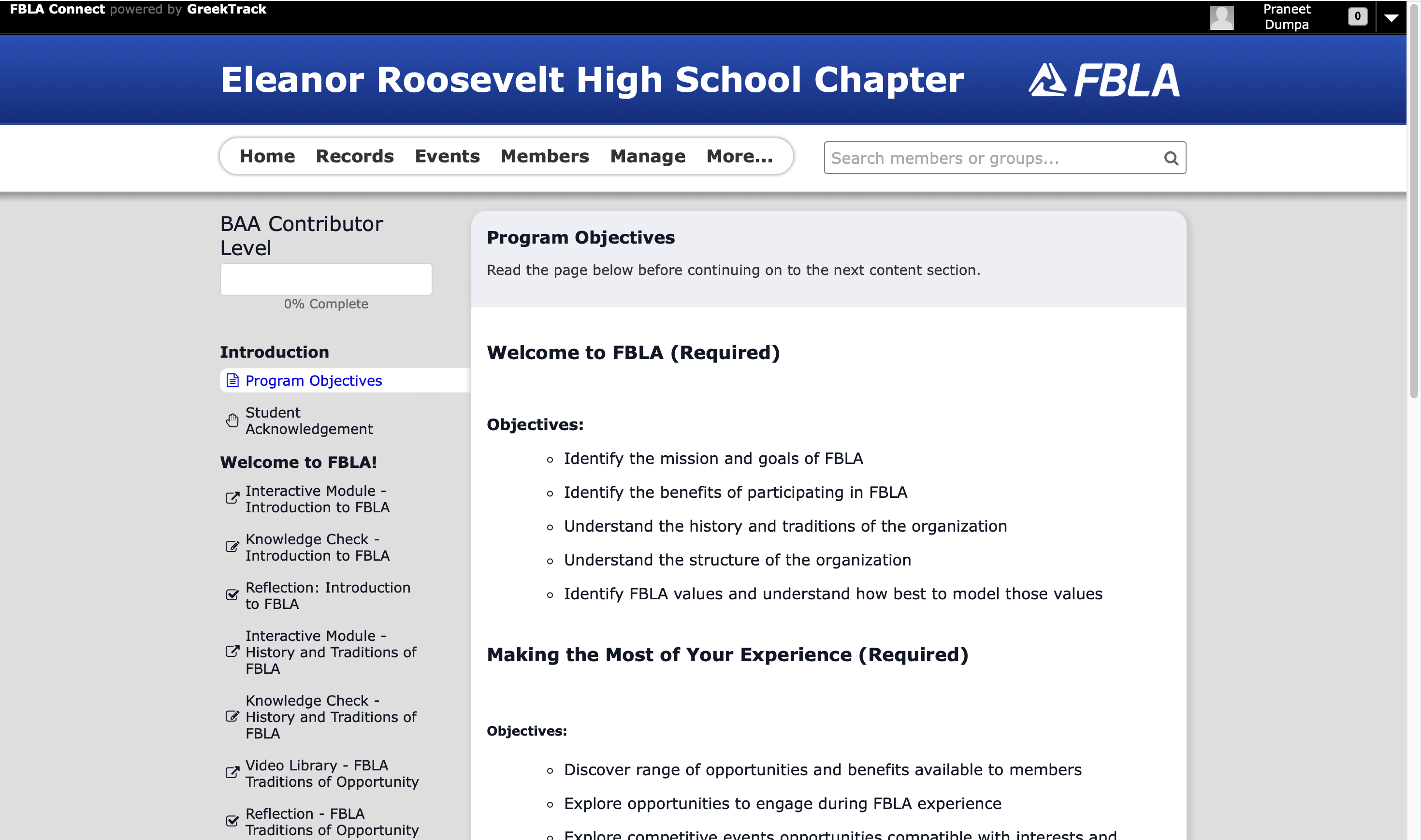BAA How-To
How to Guide for BAA
Follow these steps for a smooth experience with the Business Achievement Awards:
Step 1: Search for FBLA BAA
Open your browser and type "FBLA Connect" in the search bar.
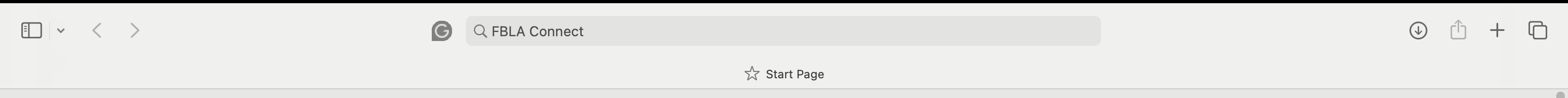
Step 2: Enter Login Page
Click on the "Login" link (highlighted in purple below).
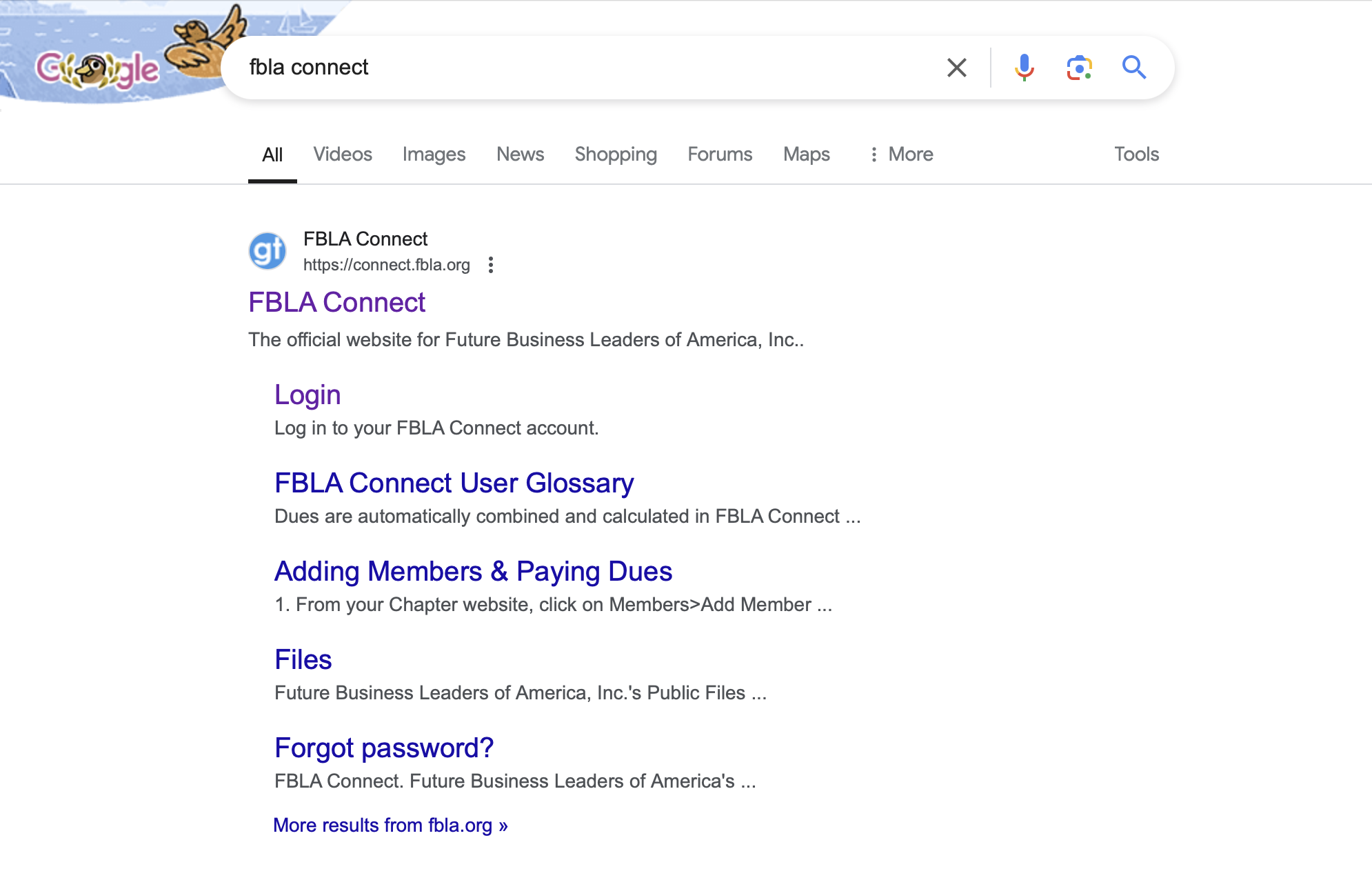
Step 3: Sign into FBLA Connect
Use your personal email and sign into FBLA Connect. If you forgot your password or this is your first time logging in, then click "forgot password?" and follow step 3-b. Otherwise, skip to Step 4.
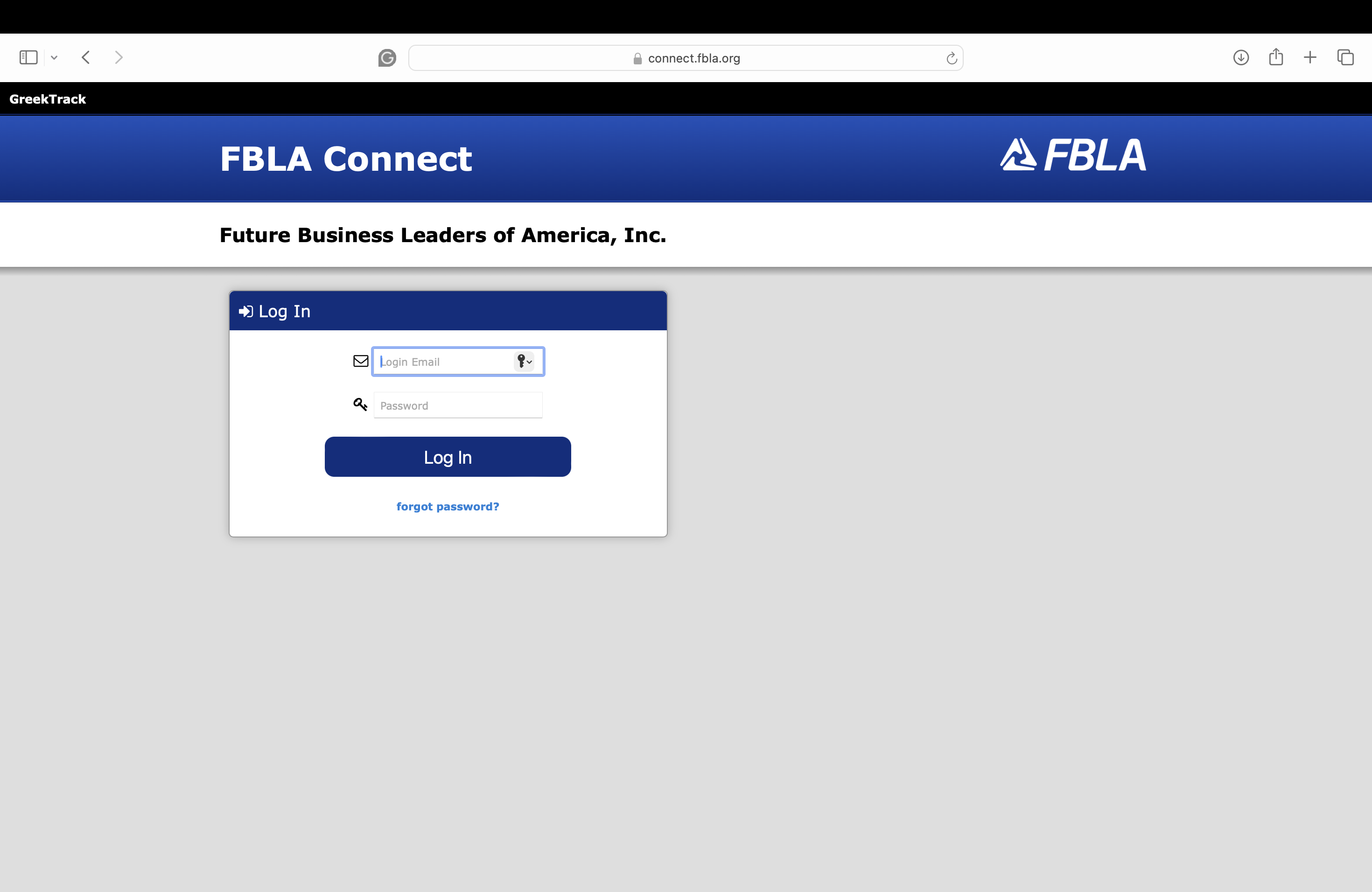
Step 3-b: Reset Password
Enter your personal email and reset your password using the link sent to your email inbox.
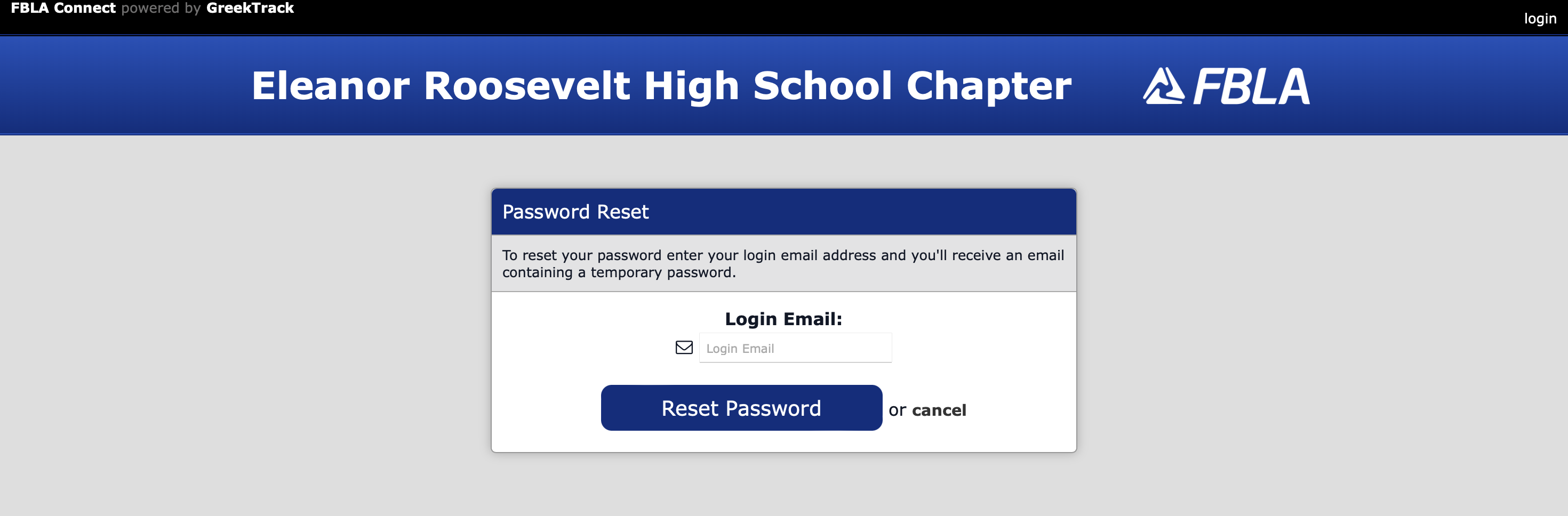
Step 4: Go to Courses
Hover over "More..." in the top navigation bar and click "Courses" from the options that appear.
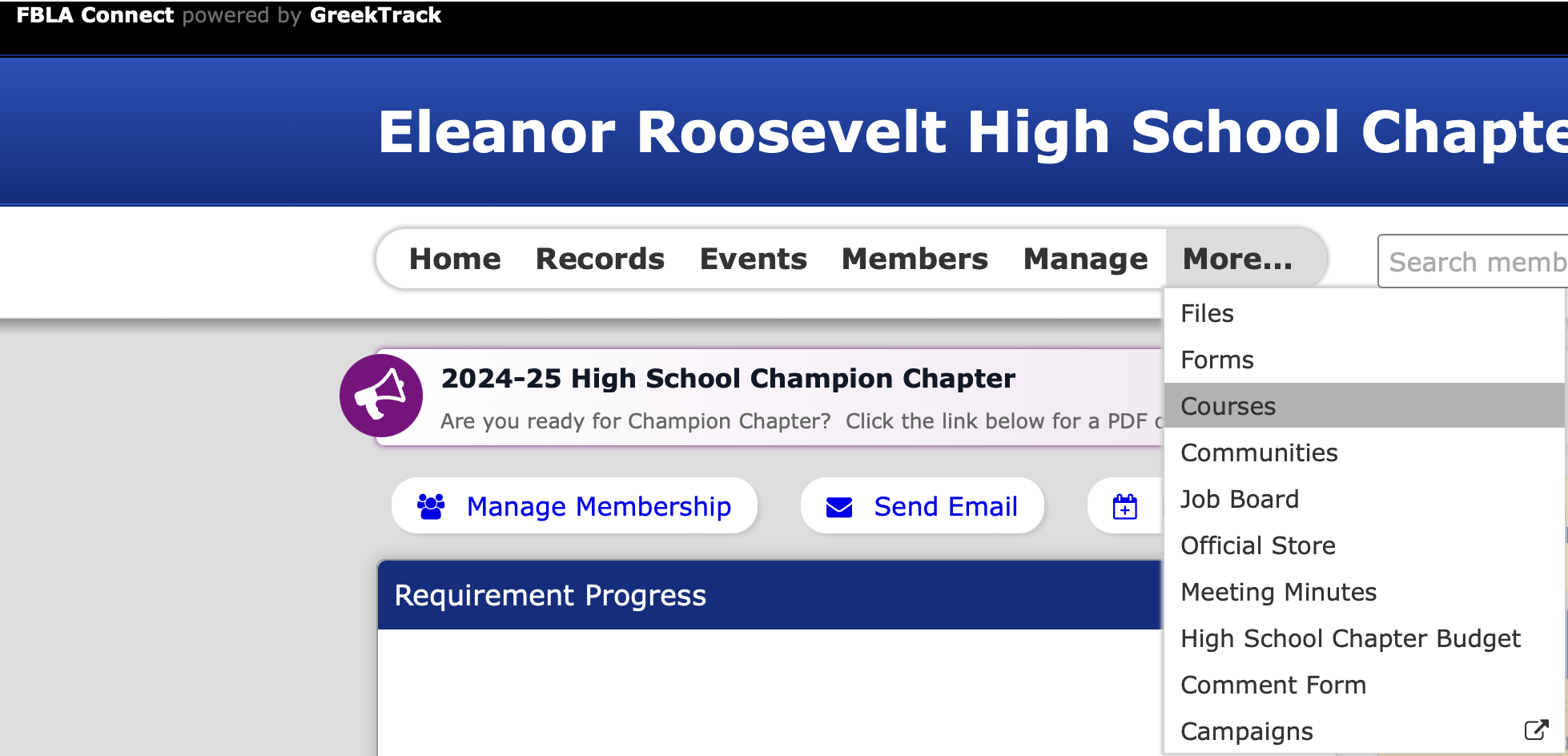
Step 5: Choose your BAA course
Select the appropriate BAA course from the options on-screen. Choose "BAA Contributor" if this is your first time.
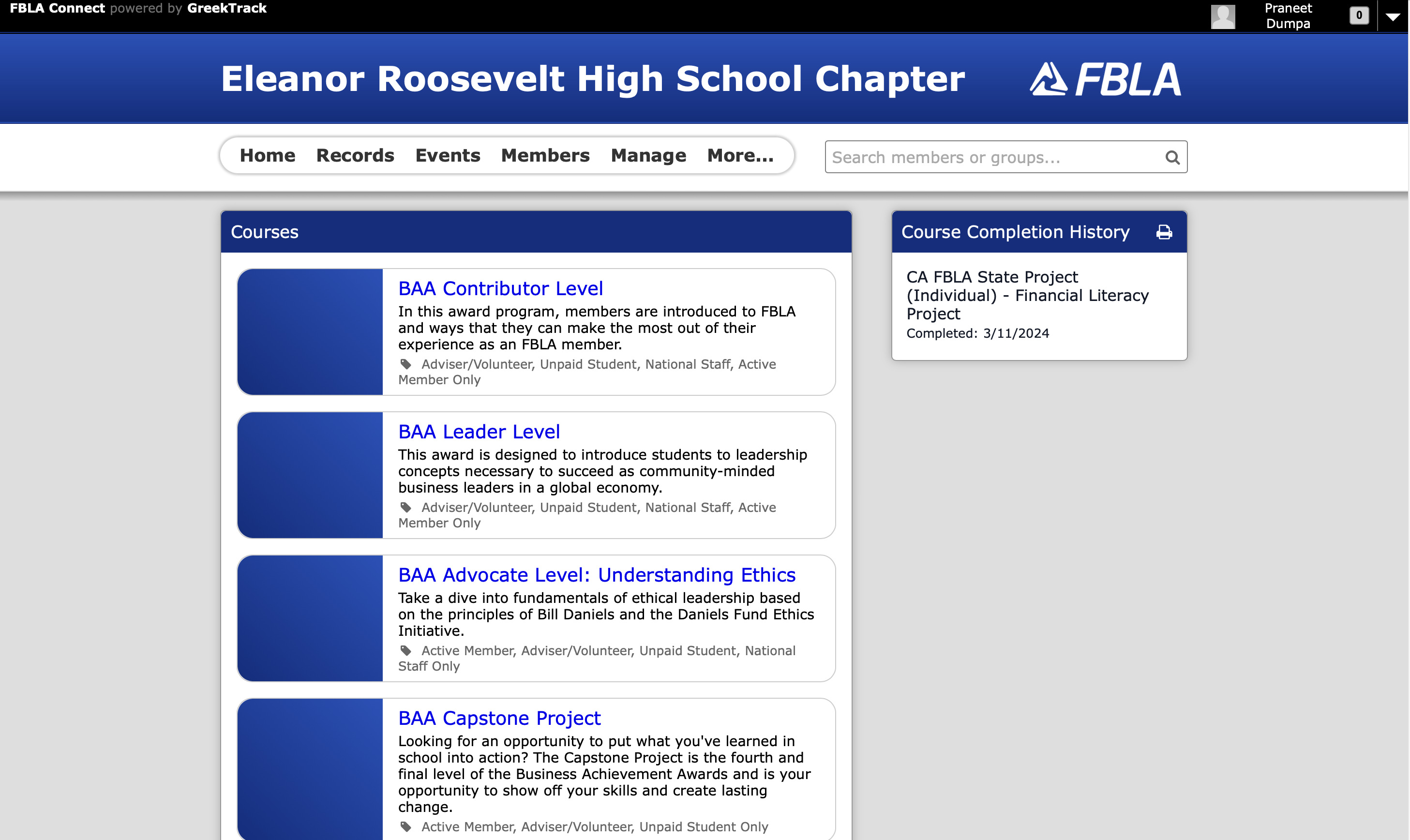
Step 6: Success!!!
Follow the lessons on-screen. Complete all lessons to earn a certificate of completion.